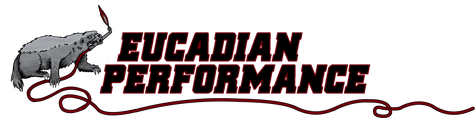Payment Options Explained
Welcome to our payment options FAQ page. We want to make your shopping experience as convenient as possible. Below, we've outlined the various payment methods you can use to complete your purchases.
Cryptocurrency Payments
1. Solana Pay
What is Solana Pay? Solana Pay is a cryptocurrency payment option that allows you to make secure and fast transactions using the Solana Blockchain. The Solana blockchain provides instant transactions and near-zero gas fees. For more information on Solana Pay please visit their website here.
How to Use Solana Pay? To use Solana Pay, select it as your payment method during checkout. You'll be redirected to the Solana Pay website where you will then connect your Solana wallet (Phantom or SolFlare) or scan the provided QR Code. Solana Pay currently only accepts transactions using USDC tokens.
2. Crypto.com Pay
Coming Soon
"Buy Now, Pay Later" Plans
1. Affirm
What is Affirm? Affirm is a "Buy Now, Pay Later" payment option that allows you to split your purchase into manageable installments. You can choose to pay for your order over several months, making it easier to budget for your purchases.
How to Use Affirm? Select Affirm at checkout, and you'll be prompted to apply for financing. Once approved, you can choose the installment plan that suits you best. Affirm will provide you with clear terms and interest rates, so you know exactly what to expect.
Traditional Payment Methods
1. PayPal
What is PayPal? PayPal is a widely recognized online payment platform that allows you to link your bank account or credit card for secure transactions. It offers buyer protection and is accepted by many online retailers.
How to Use PayPal? Select PayPal at checkout, and you'll be redirected to the PayPal website to log in and complete your payment.
2. Venmo
What is Venmo? Venmo is a mobile payment service that makes it easy to send money to friends and family. It's now available for online purchases, providing a convenient way to pay.
How to Use Venmo? Choose Venmo as your payment method and follow the prompts to log in and complete your transaction.
3. Google Pay
What is Google Pay? Google Pay is a digital wallet platform by Google that allows you to store your payment information securely. You can use it for quick and secure transactions.
How to Use Google Pay? Choose Google Pay at checkout and sign in to your Google account to authorize the payment.
4. Shop Pay
What is Shop Pay? Shop Pay is a convenient and secure payment option specifically designed for Shopify stores. It saves your payment and shipping information for faster checkouts.
How to Use Shop Pay? Select Shop Pay during checkout, and if you have an existing Shop Pay account, you can log in to complete your purchase quickly.
We hope this FAQ helps you better understand our payment options. If you have any further questions or encounter any issues with payments, please don't hesitate to contact us!